How to access Jenkins from a different device on the same network
CI/CD Pipeline

To install Jenkins on a Mac using Homebrew package manager is one of the most popular methods of installing Jenkins on MacOS. However after installation, you may want to access the installed Jenkins server dashboard on the browser of a different device on the same network as the machine with the Jenkins server.
There is a ~/Library/LaunchAgents/homebrew.mxcl.jenkins.plist directory on the user level, if you make the required changes on homebrew.mxcl.jenkins.plist file, you may not get the desired result.
Find
/usr/local/Cellar/jenkins/***version****/homebrew.mxcl.jenkins-lts.plist
or
/usr/local/Cellar/jenkins-lts/***version****/homebrew.mxcl.jenkins.plist
This totally depends on the installation
In cases where you installed the Long term support version of Jenkins, you will most likely find the later.
Next: Use your preferred text editor(In my case I prefer Nano) to edit.
Change the httpListenAddress value from 127.0.0.1 to 0.0.0.0.
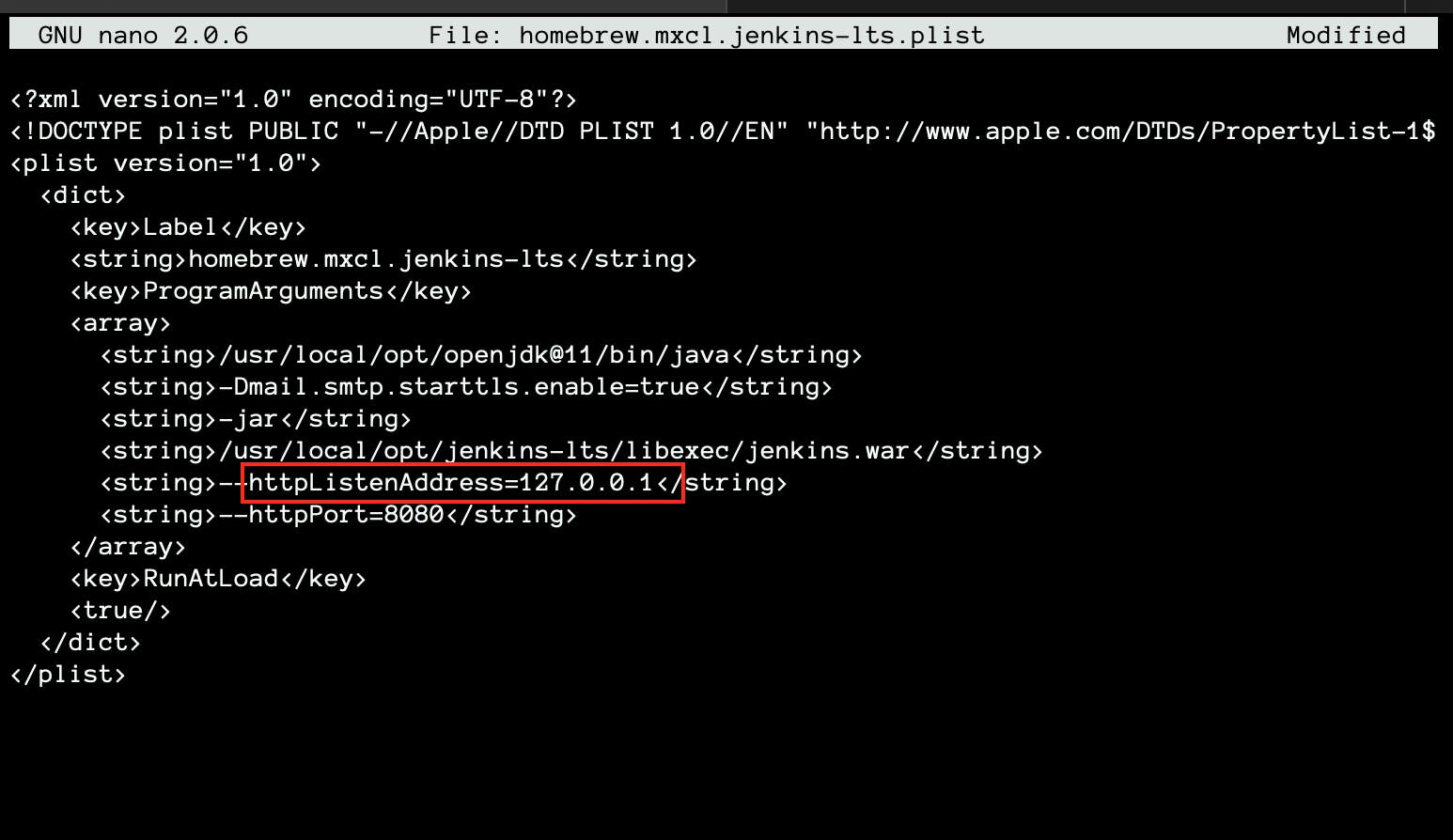
After updating the Listen address, restart Jenkins
brew services restart jenkins-lts
try to access the Jenkins dashboard on the browser of other devices on the same network using
https://your_browser_ip:8080
To get your browser IP Address, kindly run
ipconfig getifaddr en0
Shoot me an email if you have any question @ info.durucynthia@gmail.com

